 A product of Mirillis Ltd., Mirillis Action! is a user-friendly and feature-rich screen recorder and streaming software. It was first introduced to the world in November 2011 and has since been enhanced to offer the ultimate screen recording and streaming experience to its users. Due to its friendly and intuitive user interface designed with the user in mind and employing the latest video technologies, users can easily output various video file formats in HD.
A product of Mirillis Ltd., Mirillis Action! is a user-friendly and feature-rich screen recorder and streaming software. It was first introduced to the world in November 2011 and has since been enhanced to offer the ultimate screen recording and streaming experience to its users. Due to its friendly and intuitive user interface designed with the user in mind and employing the latest video technologies, users can easily output various video file formats in HD.
With Mirillis Action! users can quickly stream to the dominant online video platforms like YouTube, Vimeo, Facebook, Veoh, Crackle, among others. Employing the latest hardware acceleration technologies from the leading companies in video technology (NVIDIA NVENC from NVIDIA, AMD APP from AMD, and Intel Quick Sync Video from Intel), it gives users an experience they will not find anywhere else. Using these technologies, Mirillis Action! offers its users 4 recording modes, smooth HD screen recording and streaming, and the optimum performance.
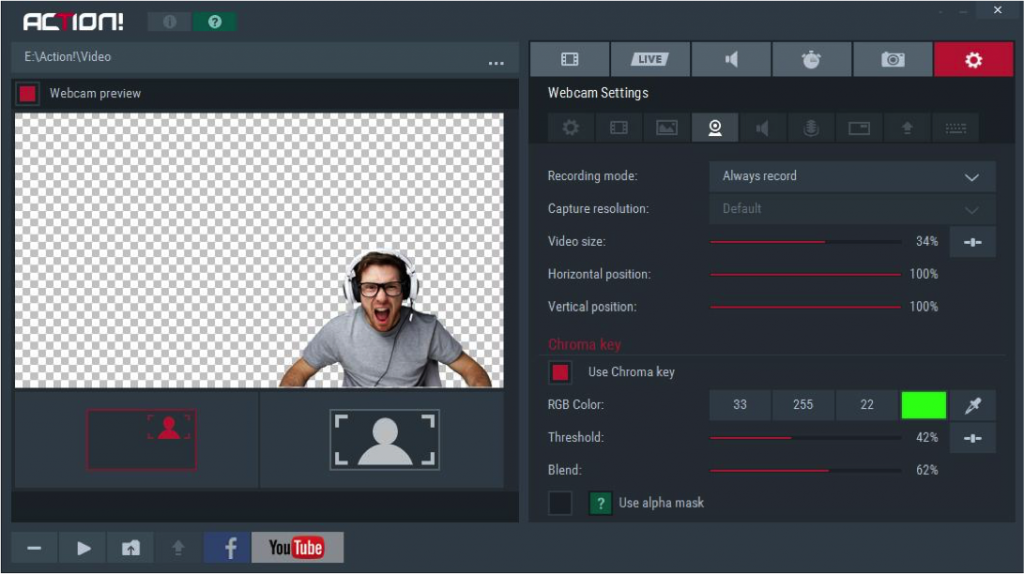
Mirillis Actions! Supports up to 15 languages. Users are free to choose the language they feel most comfortable in so they can truly appreciate the amazing features and performance of the application.
You’ll find the following 4 recording modes from the Video Recording tab:
- Games and Applications
- Active Screen
- Active Desktop
- Record Webcam or USB/ HDMI Capture Device
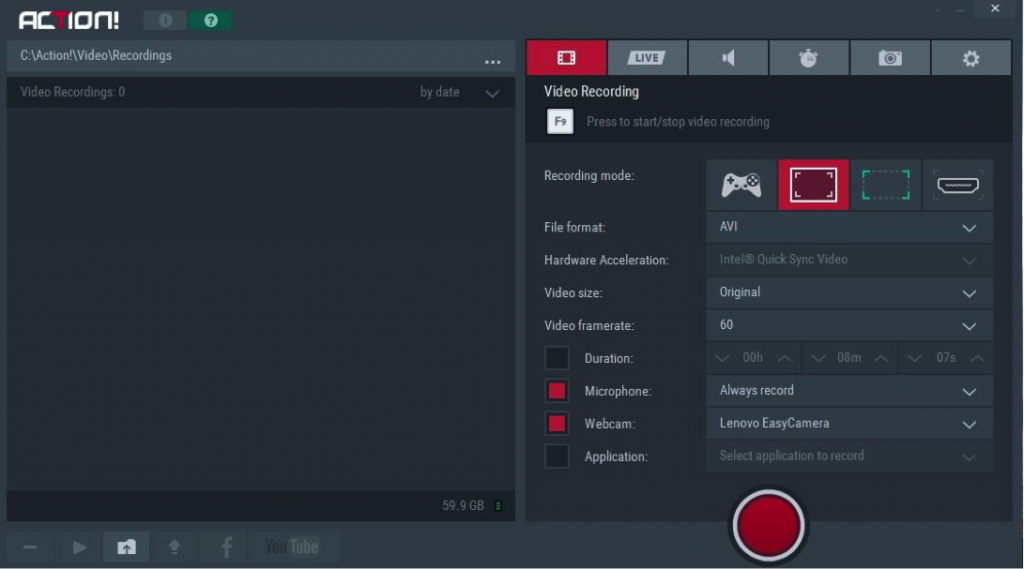
The software can successfully handle sRGB OpenGL games and applications, as well as provide incredible performance while recording Direct3D games and applications.
Live Streaming
From the Live Streaming feature, users can stream any video games, tutorials, videos, webinars, or anything that is happening on their screens to Vimeo, The Internet Archive, YouTube, Ustream, Facebook, Screen Junkies, or any online platform that supports videos or is video based.
You can enter the most suitable title for your live streams to target the right audience, and you have the option to adjust your privacy settings while streaming on the online video based sites.
While maintaining the original size of your video, you can stream videos up to 4K resolution. Mirillis Action! enables custom RTMP and RTP/ UDP/ IGMP streaming (using custom URL address). You can stream in full screen using windows based desktop computers or select a region and save your recording to disk in MP4 format.
You can customize your videos by including your Logo or applying an Overlay graphic to single out your videos from the multitude of them out there.
You can adjust the Stereo or multi-channel sound settings and Record system sounds from the Audio Options. Moreover, you also have optional Microphone input, Microphone mixing level settings, as well as Microphone volume.

There is also support for Hauppauge PVR and Elgato, AMD, which enable video capture from gaming consoles, TV broadcasts, camcorders, webcams, as well as other computers.
Mirillis Action! Game and Application mode is solely meant for recording videos from OpenGL and DirectX applications. You can capture videos in either AVI or Mp4 formats. From the user panel settings, you can modify the FPS (Frames Per Second), Video Size, and the length of the recording. Furthermore, a cool feature you may fall in love with is the Microphone option, which makes it possible for you to include LIVE commentary while you enjoy and record your games.
A new feature that’s exclusive to Mirillis Action! is Time-Shift. This feature instantly saves your best gameplay moves to your hard-drive. Gone are the days when you wished you could have saved that move because it was so awesome and your friends should have seen it.
Mirillis Action! comes with a built-in file manager that’s meant to ease the task of accessing your video recordings. It incorporates a sensitive video player specifically built for Mp4 and AVI file formats. Just double tap or click the thumbnail of your video on the video recordings list in Mirillis Action! interface to start viewing your awesome recording.
The HUD
From the HUD, you can monitor the amount of free space available on your hard-disk, FPS, and the length of the recording. A feature that you’ll rarely find elsewhere in the world is the ability to set the opacity of the HUD. This exclusive feature to Mirillis Action! is only available for Windows-based computers from Windows 7 and up, OpenGL, and D3D9 to D3D12.

The user can choose to include or exclude the HUD in a recording. If you choose to exclude the HUD, it’ll be visible during recording but the output of the recording will not include it. You can freely adjust the position of the HUD on your screen. Moreover, a feature that you may find significantly beneficial while recording in the camera view is the show recorded webcam preview. It enables you to monitor and instantly enhance the recording settings. You will also fall in love with the Live Streaming Viewers Statistics feature, which shows you the number of people that have viewed your videos at a particular time.
Additional Features
If you can remember, it was indicated earlier that Mirillis Action! is a feature-rich software with a multitude of convenient options. Below are some more options you may want to check out.
- Mouse click effects – for videos where mouse clicks are essential, like tutorials
- Selected Application recording – beneficial for recording Windows desktop screen anonymously
- 150% GUI and HUD size – ideal for displays above 2560 x 1440
- Details about GPU – for active screen/ application rendering
- Benchmarking – check how powerful your system is
- Greenscreen Mode/ Chroma Key – hide your “embarrassing” background during LIVE streaming and webcam recordings
- And more…
Shortcuts
Once you learn your way around the interface, you don’t have to keep repeating several steps to get an action done. Thanks to hotkeys, you can perform actions that would normally involve a few steps, with just a key or two. To start or stop a recording – F9; take a screenshot – F12; favorite a video – Ctrl + F; show/ hide HUD – F6; or add bookmarks – Ctrl + B. There are more hotkeys that enable you to instantly perform various actions. It’s all really based on what you’ll mostly be using the application for. You’ll find that you’ll get used to particular hotkeys depending your needs, and the tasks you perform often. Furthermore, if you find the available hotkeys are not right for you, from the settings panel, you can customize them to fit your particular taste, style, and preferences.
Owing to FICV (Fast Intra Compression Video) standard – its proprietary ultra-fast and multicore-optimized video codec, Mirillis Action! is a robust screen recorder that’s in a class of its own. With this technology coupled with a super application engine, it’s one of the most herculean and unfailing screen recorders in the world.
As you read this, the Mirillis Team is preparing Mirillis Action! 3.0. It’s expected to introduce completely new features like:
- Streamlabs, Muxy, and alternative alert service support
- Live preview of video composition
- A new recording engine
- An enhanced HUD
- Account Manager
- CPU/ GPU temperature monitoring and way more…


