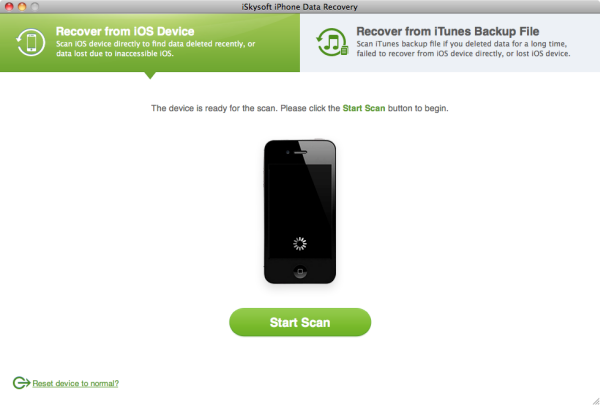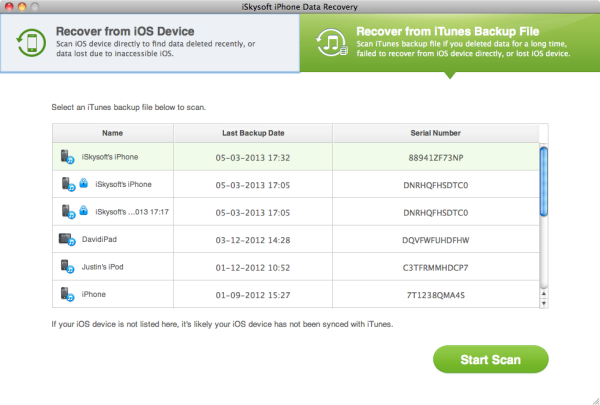IPhone is one of the most successful gadget of the world launched by Apple Inc. few year back. They are constantly upgrading its version and making it a more user friendly and feature rich device. But, the irony is that even a great device may malfunction sometimes that may lead to problems like failure to start, data loss or other issues. This is one of the major reasons why a user must take back up regularly. Taking complete backup is also a cumbersome process. But, software called iskysoft can do it for you with ease.
iSkysoft can manage the process of data recovery easily for iPhone and Windows devices. You can recover the deleted iPhone photos with a single click. Some of the excellent features of this software tool are:
- 2 Recovery Modes: It will allow you to recover the data directly from the iPhone and even extract the iTunes backup files.
- Up To 12 File Types: You can recover the MMS messages, text messages, iMessages, photos, notes, contacts, videos etc.
- Data Loss: You can retrieve from the data loss caused due to factory setting restore, iPhone lost or broken, jailbreak failure, deletion, etc.
- Preview: It lets you to read and preview the data found, before recovery.
- Flexible recovery: You can recover any data from iPhone or iTunes backup files.
Steps to recover Deleted Images Directly from iPhone
iSkysoft is one of the best solution for recovering the data for iPhone users. It offers a good range of features that allow you to any item easily. You can use iSkysoft iPhone Data Recovery Software to get back your lost data quickly. Here are few steps to recover the images back on your iPhone device:
- You must download and install iSkysoft Phone Data Recovery and open it on your PC. You must select the option ‘Recover from iOS Device’.
- Now, establish the connection of your phone with PC and press ‘Scan’ Button. The ‘Scan’ option will allow you to see the files that can be recovered. You must wait till the scan process complete. Scanning may take time with respect to data available on your iPhone.
- After the scan is completed, you get the list of files that can be recovered. The list is in categories. Go to Phone Category and browse through the results. You can even view every photo individually, if there was a data loss. Now, simply select the image that you want to recover and then press ‘Recover’ button.
Steps to recover iPhone Images from iTunes Backup
Taking the data backup from your device is really very important and you can back up your phone’s data whenever you connect it to iTunes applications. Regular backups must be maintained to ensure easy recovery at times when the phone malfunctions or any important data loss occurs. iSkysoft iPhone Data Recovery will help you recover the lost data easily from iTunes.
- You must download and install iSkysoft Data recovery software and select ‘recover from iTunes Backup File’. Select the preferred iTunes backup form the list. After you select the backup process, you must initialize Scan process by clicking ‘Start Scan’ option.
- Once the scan process is completed you can browse through different categories and select the image that you wish to recover. Press ‘recovery’ option to recover the image.
Steps to Recover the Deleted iPhone Images from iCloud Backup
iCloud help the iOS users to preserve their contacts, videos, images or any other important information. But recovering images from icloud is a cumbersome process. You need to perform full restoration of your phone. You need to generate the full backup for your device before restoration.
- Set up your phone and then select ‘Erase All Content and Settings’
- Wait till your phone completes the restoration process. After the phone restarts, follow the instructions that are provided by ‘Setup Assistant Window’.
- Now, you will be asked to reinstate from the cloud backup and select ‘Yes’. Now enter the login details. Now you must select the iCloud Backup option that you wish to restore and then wait for the process to complete.
Learn more
Human is prone to commit errors and one cannot avoid this deed by any way. But, we can always reform the things that have been destroyed by us in ...
Apple Inc. decided to revolutionise its latest iteration of the iPhone when it launched the iPhone 6 and the iPhone 6 Plus in September of 201 ...
Technology has taken giant strides in the last couple of decades and it is still doing so. So much so that it has made computers an essential part ...
Hard drives have become larger now, so it becomes essential to use partitions and divide them. This in turn makes it easy to organize the files an ...
Spy software is used to track a person’s location, personal information stored inside the phone, starting from text messages, photos, videos and o ...