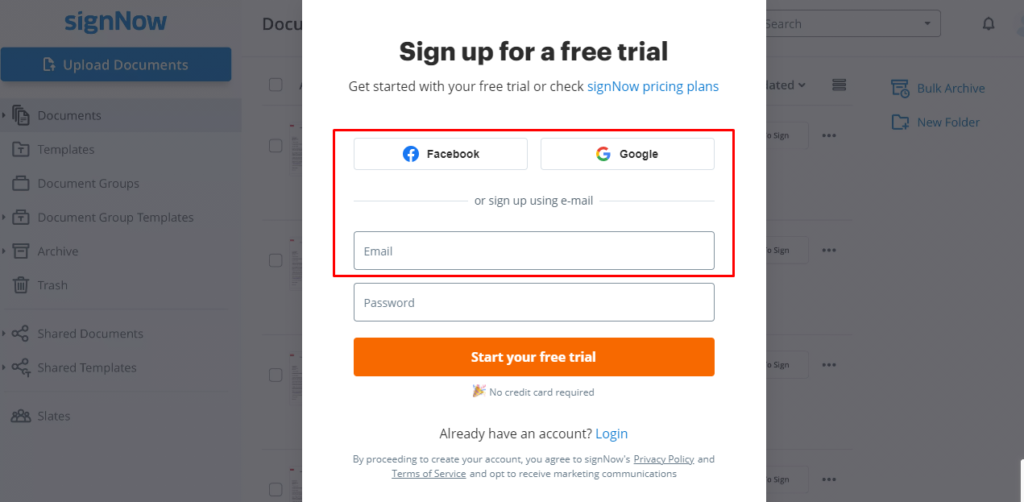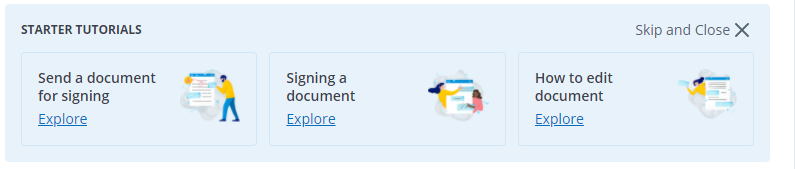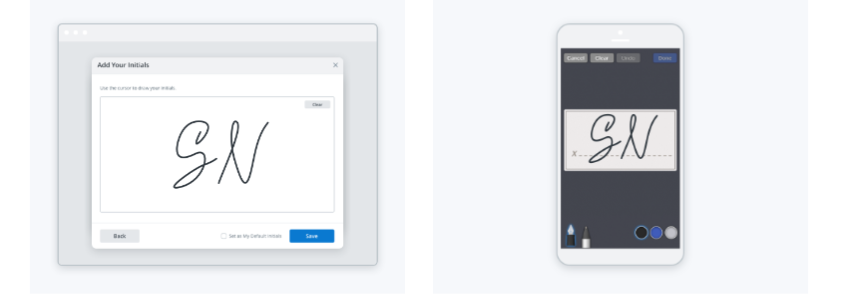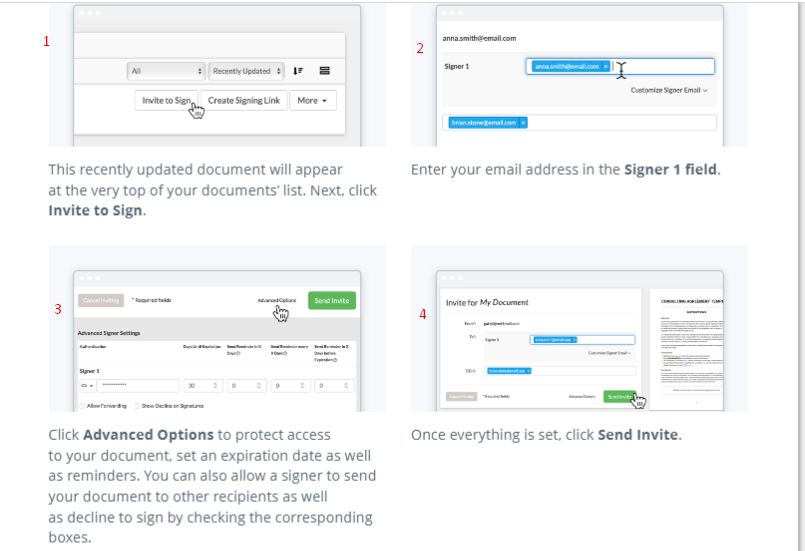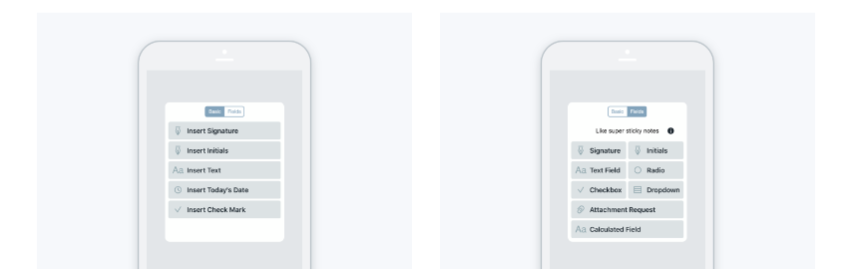Electronic signatures are equivalents to handwritten ones. They also help to attest that the document belongs to its author. Active use of Internet technologies has expanded the scope of ESs. In particular, now, they are used not only in government agencies but also everywhere in the field of business, reducing the cost of document circulation and storage of documents. E-signatures also allow you to significantly reduce the time for approving transactions and speed up important business processes both within companies and during contacts with partners.
Individuals can also create an electronic signature and use it for their own purposes, even without being registered as entrepreneurs.
How Secure Is an Electronic Signature?
You can be completely confident in the safety of your data when sending any documents. An electronic signature is created using cryptography technology and is protected by 256-bit data encryption. This means that no one can intercept and use your signature for some fraudulent purposes.
Some companies provide additional certifications for the protection of data sent over the network. In particular, this is what the SignNow service does.
How to Create a Digital Signature Using SignNow?
SignNow is easy to use. The site has a huge number of guides, and there is also a 7-day trial period. A week is enough to deal with all the technical intricacies of the resource.
What do you need to do when you land on SignNow as an entrepreneur or team member?
Step one is to register.
There are three different ways to sign up for SignNow. Choose what is more convenient for you and move on.
Step two – getting to know the site’s functionality.
Don’t expect boring videos. There are none of them on SignNow. Instead, there are PDF documents with embedded instructions. Some options can be tested directly during training.
Step three – creating a signature.
Go to “Create signature” and fill in the personal data required to create an electronic signature. After that, you can generate a signature. Then insert it into documents on the required pages and edit them as needed without leaving the service. Please note that SignNow works best with PDF documents. All options available in the SignNow functionality apply to them. Documents saved with a different extension are also accepted for signature. But all options cannot be expected to work here.
Step four – the use of electronic signature in your daily activities.
To send a document for signature to someone from your address book, you need to click “Invite to Sign.” Don’t forget to pre-fill all important fields of the document.
- To create a new document based on an existing one, just click “Create Template” and then edit it.
- Unnecessary documents can be easily selected and deleted.
- All documents that need to be signed by the user personally are located in the center of the main page.
- When new documents that need your signature come in, a notification will appear at the top of the page. Don’t miss it!
At the end of the 7-day trial period, you will be offered to switch to a prepaid plan. In short, the minimal cost per user per 1 month is $8. There are 4 different tariff plans available. Some are designed for individual entrepreneurs, while others suit big businesses. All conditions and prices are present on the page “Pricing.”
How Useful Is SignNow for Business?
Electronic signatures are accepted by government agencies, for example, the tax service of any country. The tax office has no legal basis to demand paper copies of documents, having previously received electronic copies. Therefore, an electronic copy for reporting will be sufficient. In the same way, documents with ES are accepted in courts and other institutions. However, problems may arise when there is no such signature on business documents at all. Then, it is difficult to say who actually the author of the document is and when it was created.
There is also a myth that to use ES, it is necessary to deal with complex software. Take a look at SignNow. It couldn’t be easier than registering there and starting to use it in your business.
You can use the service not only online but also with the help of a mobile app for Android. According to the review on PCmag, it becomes clear that SignNow, as a mobile version, does not integrate into Gmail, and some other options are also inaccessible to Android users.
Who uses electronic signatures most often?
- Accountants
- Owners and managers of large companies
- Entrepreneurs
- Lawyers
- Individuals who need to contact government agencies, submit declarations, etc.
Entrepreneurs no longer have to print mountains of paper and spend a lot of money on shipping. Plus, they don’t have to choose the time to meet busy clients or partners. Solve issues easily.
What Are Other Users Saying about SignNow?
Feedback from users of the SignNow service shows how convenient it is in practice. Take a look at the reviews presented on the platforms g2.com or gartner.com. Among the advantages, users note a convenient pricing policy and a super-friendly interface. They also like that the service is very simple and easy to learn, even for those customers and partners who have to deal with it for the first time.
Probably, all the advantages in the end served as an impetus to the popularity of the resource. And the current situation in the world also actively contributes to this. For users, it means that they can save time and spend it not on signing papers but communication and other matters.
Learn more
Electronic document management is becoming the norm in routine and business life. Previously, it was easier for a company to meet with partners ...
There can be no doubt tat all document outsourcing companies are not created equal. The quality of the documents that they produce can vary greatl ...
In the United States, citizens have to produce various documents for various purposes, such as identification and when applying for various servic ...
Legally binding contracts are important to any business; but if there’s a single flaw, you may find yourself without the agreement you thought you ...
Around 40 years ago the fax machine became commonplace in most businesses. It was a shiny new electronic toy and everyone wanted to play with it. ...